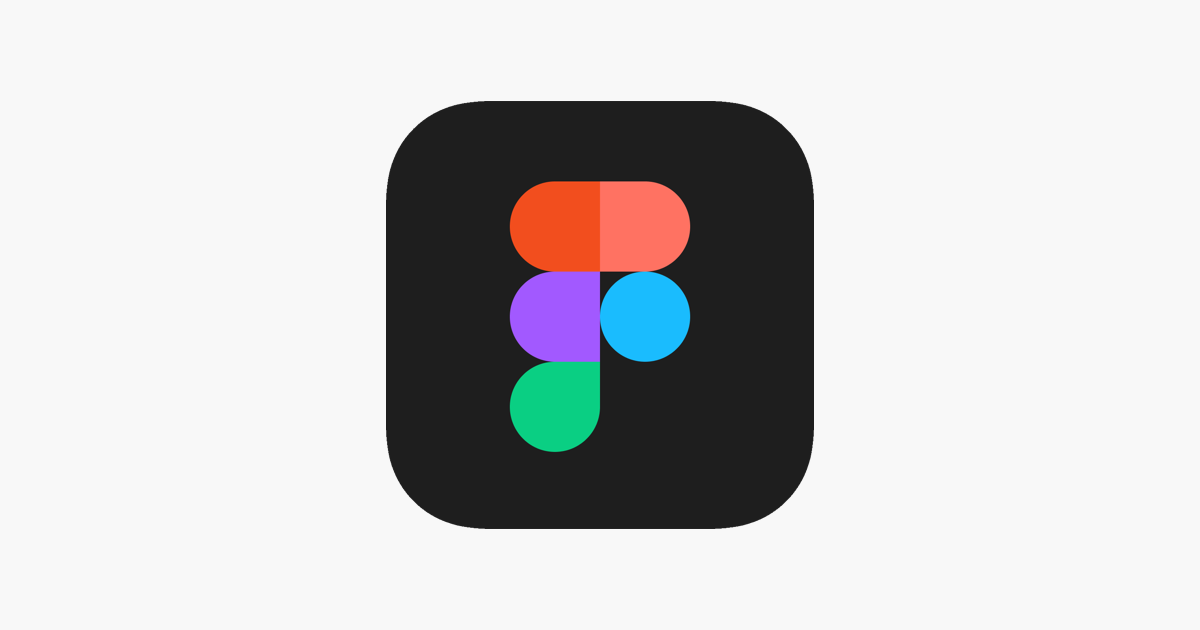
How to make a wireframe in figma
One of the simplest tools you can use to communicate a huge idea is a wireframe. However, the importance of a wireframe extends much beyond the simple act of putting your idea on paper or in Figma. In this article, we'll cover what defines a wireframe, what it should and shouldn't contain, when a wireframe is most useful, and how to start wireframing quickly.
What is a wireframe?
A wireframe is a basic visual representation of the basic structure of a website or other digital product. Consider it the blueprint for your final design. You're giving enough information so that everyone can understand the shape of the wall, but you're not going into enough depth to specify exactly what kind of bricks should be used for the walls (that comes later). Though designers are typically the ones who create wireframes, they must be simple enough for other designers, stakeholders, developers, and users to understand the concepts.
Nothing should be put in stone during the wireframe stage. In actuality, the reverse. The advantage of wireframes is that they offer a chance to learn more through usability testing and stakeholder involvement. Due to how straightforward wireframes are, individuals are better able to concentrate on functionality and the user experience rather than becoming distracted by colors and other aesthetic components.
Types of Wireframes
Wireframes are the final step in the traditional design process after quick hand sketches and before high-fidelity mockups or prototypes. Although you can move directly from a low fidelity wireframe to a prototype and exclude high fidelity wireframing as a separate phase, there are two levels of wireframing: low fidelity and high fidelity.
Low Fidelity Wireframing
The most basic kind of wireframing is low fidelity. Developing your wireframes in Figma will make it simple to share them and make sure your team has access to your most recent ideas as you iterate. Grayscale low-fidelity wireframes that concentrate on layout and high-level interactions are used. Basic shapes like squares, triangles, circles, and lines are used to represent UI elements and content.
High Fidelity Wireframing
In high fidelity wireframing, you add more of the intricate details to the low fidelity wireframes you created. Colors, visuals, and font styles are examples of branding signifiers that are included in high-fidelity wireframes. UI elements have a realistic appearance and may even have textures and shadows. A designer may also decide to include images and copy at this point. With the help of this wireframing kit, you can start creating high-fidelity wireframes that look fantastic.
Best Practices For Creating Wireframes
Some best practices can help you get the most out of your work, but there are no hard and fast rules for what you must include in your wireframe and what you must omit.
Keep aesthetic elements simple
Colors should be grayscale: white, black, and grays in between.
Use Two Fonts
At this point, the hierarchy of information is communicated by typography. To clearly show the hierarchy, stick to using no more than two fonts. To distinguish and draw attention to distinct pieces of information in your wireframe, use varying font sizes, bold, and italics as necessary.
Represent graphics and images with boxes
Use symbols so that everyone's focus is on the layout. Video placements should be called out with a triangle as a play button on application boxes. Squares and rectangles can represent image placements with Xs through them.
Consider Screen Size
Screen size should be considered according to the different places, stages and ways your design is used. Here are three questions that might influence your wireframe
Supported Devices: Your design adapts to support desktop and mobile. You’ll want to wireframe how the design changes in each instance.
Screen orientation: Some elements may need to shift and resize depending on whether you're viewing the design in portrait or landscape orientation.
Context of use: Consider removing a feature from the mobile version up front if it is more suited for desktop use. It is faster and less expensive to scale down the design to match how users will actually utilize it.
When to use a wireframe
A wireframe can be useful almost always, but there are a few situations where they can be very useful. A wireframe offers a straightforward visual representation that everyone can refer to when you're trying to validate your plan, convey your idea to someone, or get all the stakeholders on the same page.
Get stakeholders to focus: Because a wireframe's beauty comes in its simplicity, your clients, coworkers, and executives won't be distracted by future elements like colors and images. They'll be obliged to focus on crucial structural components instead.
Catch problems early: Wireframes let you visualize how each piece will seem and operate once the design has been turned into a working prototype, even though they don't show how a page actually functions. A wireframe can be modified far more easily than a prototype or web application can be completely rebuilt.
Cut down on revision time: Putting a concept in front of the team or a client in a wireframe provides everyone the chance to comment at a moment when it's relatively easy to alter and edit, which is related to spotting problems early. You can reduce the amount of time needed for editing later on by receiving collective feedback early.
Decide content prioritization: Without relying on the content itself, wireframes automatically show constraints and the hierarchy of elements on the page. Everyone will be able to assess if the most significant content is given the appropriate weight after seeing the components presented anonymously.
Test usability with users: They don't have to know every detail when you're testing out a new concept with someone in order for you to know whether it will work or not. Wireframes give you just enough information to test your approach or identify where changes are required.
Wireframing in Figma
Some designers prefer to keep manually drawing wireframes on blank computer paper or in dot grid journals. Figma provides a wireframe template to get you going if you want to start designing on the computer screen right away. Figma is a browser-based programme, so sending a link to someone to view your wireframes is simple. So that you can quickly collect feedback and handle inquiries, your team can write comments directly on the file.
Your wireframe serves as a roadmap for the following steps in the procedure. Add the content and copy once it's in a good spot, then continue to build from there. What began as a line drawing will eventually develop into a final product.
